Rematch a Delayed Bag File
When you Rematch a Delayed Bag File, you instruct WorldTracer to widen the matching criteria with the objective of finding a match that hasn't been found so far.
It is only available when the flight date in the Delayed Bag File is more than five days old.
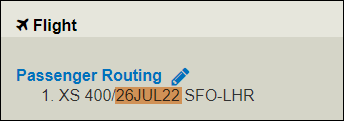
You can rematch on the following criteria:
-
Matching Period
-
Score Range
-
Color/Type
-
Contents of the bag
Rematch a File
Menu: Passenger > Delayed Bag > Manage > display Delayed Bag File
-
Select Rematch File from the triple-dot menu.
-
Fill in the Rematch File dialog to instruct WorldTracer on the score you want to use, and on the bags you wish to rematch.
-
Click Rematch to confirm.
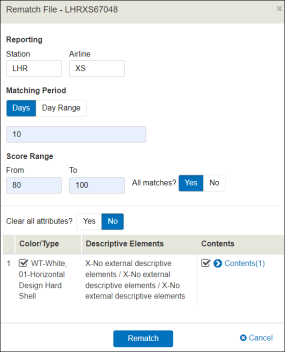
WorldTracer Native:
FRM Rematch File